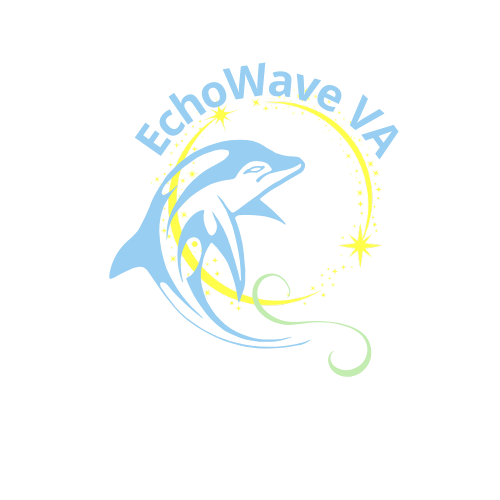5 tools for solo professionals to stay organized
As a solo professional, staying organized is key to managing your workload, meeting deadlines, and keeping clients happy. But with so many tasks to juggle, it’s easy to feel overwhelmed. The good news? With the right tools for solo professionals, you can streamline your workflow and stay on top of your responsibilities. Here are five essential tools every solo professional needs:
1. A centralized task management system
Whether it’s a digital app or a simple spreadsheet, a task management system helps you track deadlines, assign priorities, and monitor progress. Here’s how to get started:
- Create a master list of tasks for each project or client.
- Assign deadlines and priorities to each task.
- Review and update your list daily to stay on track.
2. A document management system
Keeping your files organized is crucial for efficiency. Here’s how to set up a system that works:
- Create folders for each client or project.
- Use a consistent naming convention for files (e.g., [Client Name][Document Type][Date]).
- Store files in the cloud for easy access and backup.

3. A calendar and scheduling tool
A scheduling tool helps you manage appointments, avoid double-booking, and stay on top of deadlines. Here’s how to use it effectively:
- Block out time for focused work, meetings, and breaks.
- Set reminders for important deadlines or appointments.
- Share your calendar with clients or colleagues to streamline scheduling.
4. A communication platform
Reduce email clutter and streamline communication with a dedicated platform. Here’s how to make the most of it:
- Create channels or threads for specific projects or clients.
- Use it to share updates, files, and feedback in real time (i.e Dusado).
- Set boundaries to avoid distractions (e.g., mute notifications during focused work time).
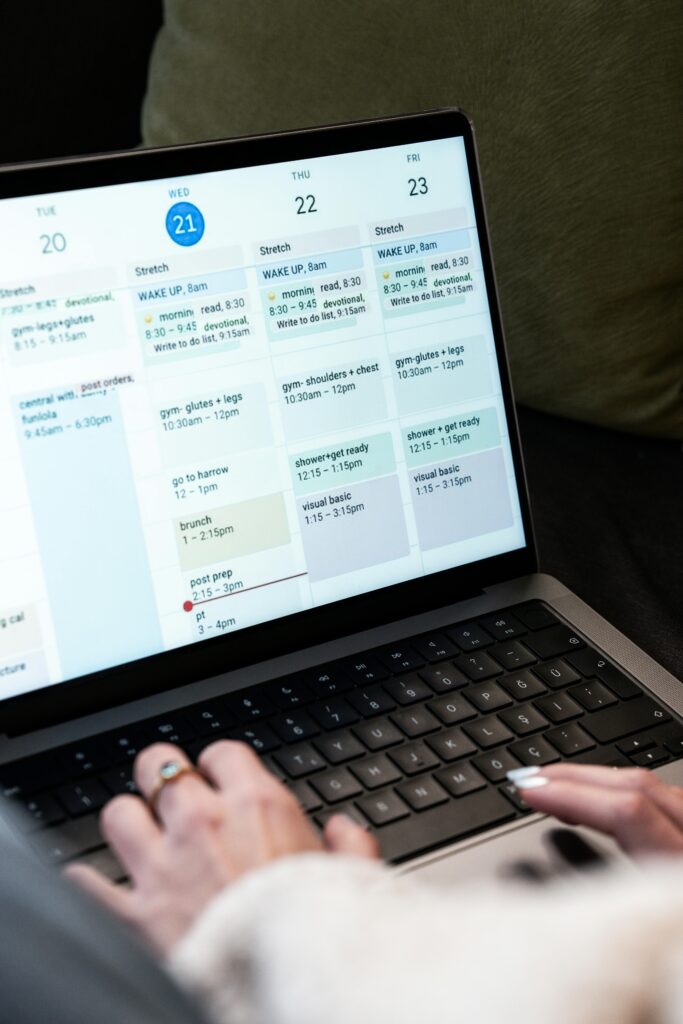
5. A time-tracking tool
Tracking your time helps you stay productive and ensures you’re billing accurately. Here’s how to use it:
- Log time spent on each task or project.
- Review your logs weekly to identify inefficiencies.
- Use the data to improve your workflow and set realistic deadlines.
Ready to get organized?
If you’re ready to take your productivity to the next level, book a free consultation with me today. I’ll help you set up a customized workflow that works for you.
Subscribe to my newsletter
Want more tips on staying organized and productive? Subscribe to my newsletter for exclusive insights, free resources, and practical advice delivered straight to your inbox.